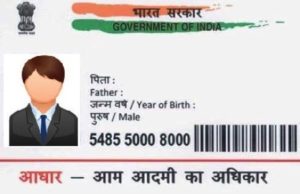Apply for Aadhar Card Online
Aadhar card online application form to apply for aadhar card online with name and date of birth
If you want to apply for aadhar card, you should visit a local licensed aadhar enrolment center. An appointment needs to be booked and you have to reach the center at the scheduled time. It can be taken online by visiting the UIDAI website or by personally visiting the enrollment center. Upon reaching the center, you have to fill out an application form and it should be handed over to the concerned person with necessary supporting documents including proof of address and proof of identity.
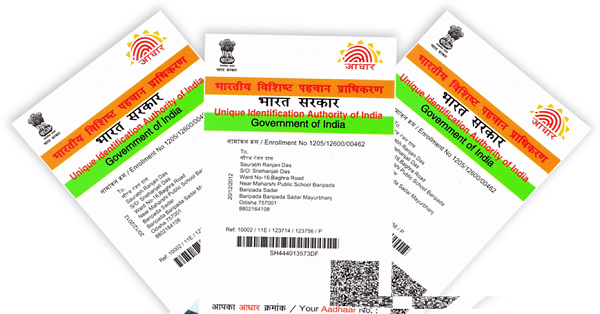
Apply New Aadhar Card Online
After verifying the application and certificates submitted, you will be asked to submit the biometric data including your fingerprints and iris. A photograph will also be taken and once these procedures are over, you can go back home after collecting the acknowledge slip containing an enrollment identification (EID) number. This is a 14 digit number that allows you to keep track of the application status.
You have to wait a period around 90 days to get the hard copy of your aadhar card to arrive by post. If you want aadhar card urgently, you can download it from the official website of UIDAI after a few days of submitting the application. The status should be checked using the EID number and if aadhar card is generated, you can download and print it. It has the same authenticity as that of the hard copy being sent to your home.
Online Aadhaar Services
Documents needed to apply for aadhar card
Generally speaking, you need to produce three types of documents along with the application form and they include proof identity, proof of address and proof of date of birth. The most common proof of identity documents includes ration card, voters ID, pan card, passport, driving license, bank passbook with photo, army/government ID proof or any government issued ID card. The most common proof address documents are voter ID, ration card, pan card, passport, driving license, bank passbook with photo and any other government-issued ID card. For proof of date of birth, you can submit date of birth certificate, passport or school leaving certificate.
Procedure for applying aadhar card online
For applying offline, the procedure is the same. You should visit a nearby licensed aadhar enrolment center and all the relevant documents including the filled application form, proof identity, proof of address and proof of date of birth must be submitted. The biometric and biometric data will also be gathered to complete the application procedure and you will be handed over an acknowledgment receipt for future reference.
The most important thing you need to bear in mind is that the details you submit while applying for an aadhar card must be correct and updated. False information leads to several complications. Since you have to link aadhar card with other documents, any mistake would delay the linking process and you will be forced to make the necessary changes in the aadhar card online or offline.