Download Aadhar Card Online
Download aadhar card online with name, date birth, and aadhar card enrollment number download aadhar card by aadhar number online
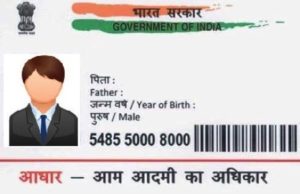
Download Aadhar Card OnlineDownload Aadhar card by name and date of birth easily through the below-mentioned process. We already know that Aadhar number is recognized government-issued document for all Indians. Now Indian Government passed rule i.e., linking aadhar card is mandatory to LPG service, PAN card, mobile number, bank accounts etc.
Here below are the 2 options to download aadhar card online
- Download Aadhar card by using name and date of birth
- Download Aadhar Card Using Aadhar number

Download Aadhar Using Name
Download Aadhar card by using name and date of birth
First Retrieve your UID number or EID number by using aadhar name
Visit the UIDAI official website https://resident.uidai.gov.in and select the “Retrieve Lost UID/EID” option which is present under Aadhar enrolment. Next, select the UID/EID anyone checkbox which number you need to retrieve lost. Next enter your personal details like Full name of the applicant, email ID, mobile number and captcha code and then click on the “Generate OTP” button
After sending the generated OTP to a mobile number. Enter that received OTP at the required field and click on Verify OTP button. After successful verification, you will receive an Aadhar number/enrollment number SMS to your registered mobile number
Online Aadhaar Services
Download Aadhar card by using name and date of birth:
Then again go to the home of the uidai official website and click on download aadhar option present under aadhar enrollment. You will redirect to another page here enter your Aadhar number/enrollment number/VID number of aadhar. And then enter some mandatory details like name of applicant, pin code, captcha code and click on the “Request OTP”
Now you will receive your one-time password to the registered mobile number. Then enter that number and click on “Download Aadhar” option. After clicking aadhar download button your computer saved a pdf file of aadhar. This PDF will have the username and password to open
Note: The password of the PDF file will be pin code of your area
By using the above mentioned process you can download your aadhar card soft copy in PDF file format easily.
Download Aadhar Card Using Aadhar number:
Visit the UIDAI official website https://uidai.gov.in/ and click on “Download Aadhar” option present under Aadhar enrolment online services
You will redirect to aadhar download page or else directly click on this link https://eaadhaar.uidai.gov.in/#/. Here you can download aadhar card by using Aadhar number, VID number and enrollment number . Next select any one option form Aadhar, VID and Enrolment ID by using radio button. After that enter the related number that you selected in the above step like aadhar etc. Also fill mandatory details like full name, pin code, captcha code etc
If you have the TOTP option then click on “yes I have TOTP. Don’t send me OTP” check box. Or else Click on “Request OTP” option. OTP (One time password) or TOTP will receive your aadhar mobile number at the time of registration. Enter that received OTP and click on download aadhar button.





Leave a Reply